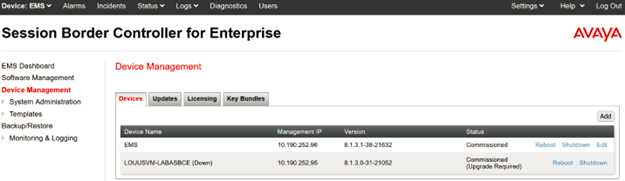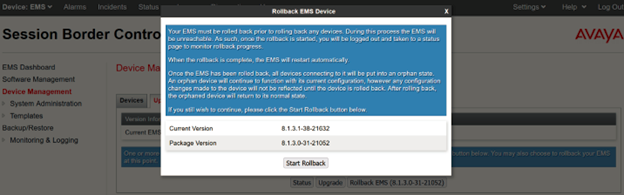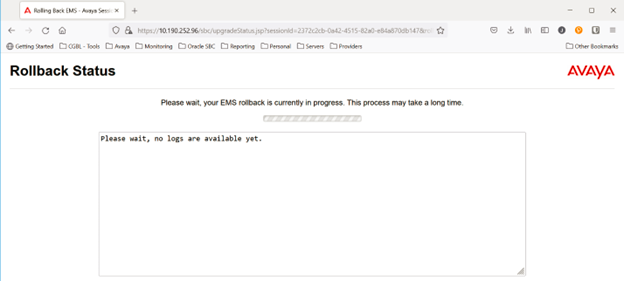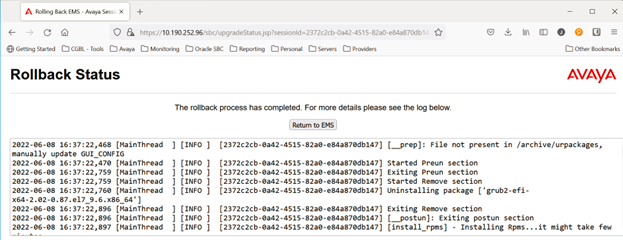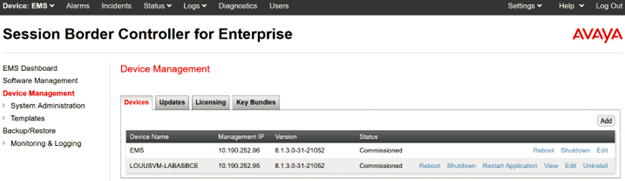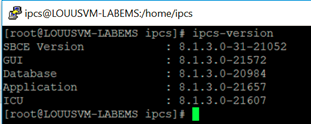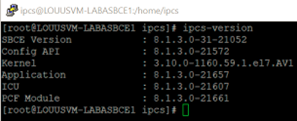In a previous entry an upgrade to Avaya SBCE solution was implemented migrating the backup from the current (old) to new VMs. In this entry an upgrade will be implemented but using the same production VMs.
Its important to mention that this upgrade will take more time to be implemented and more time to be rolled back (as the same production VMs are used and rolled back in case needed).
The following images show the current version of the EMS and SBCE (GUI and CLI)
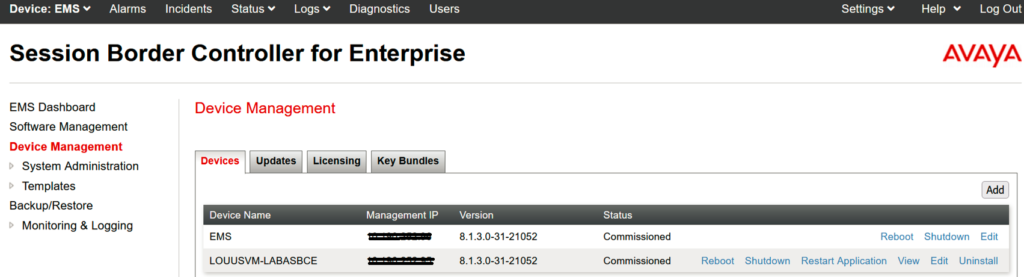
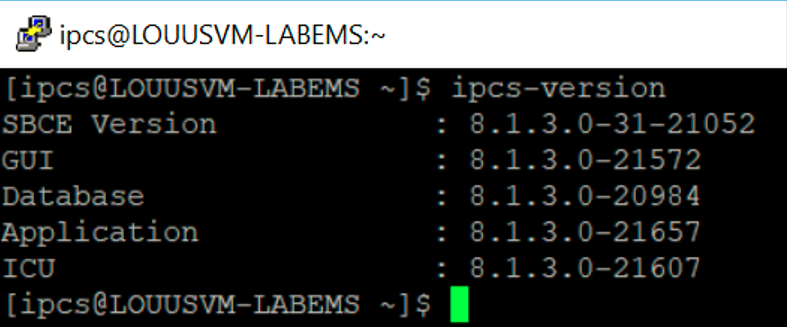
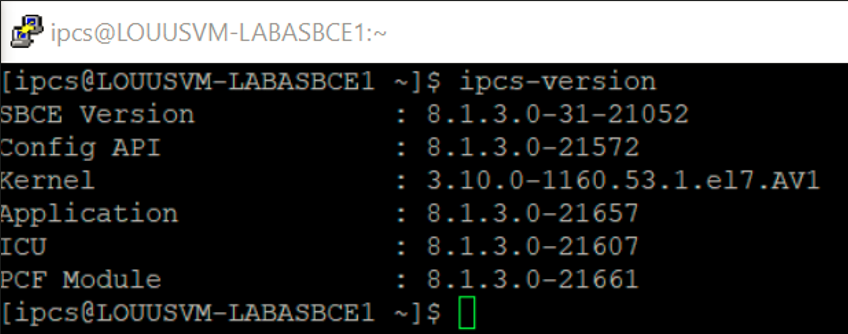
Here is the procedure to upgrade:
- Download the files from Avaya Support.
2. Upload upgrade files in /archive/urpackages in EMS server (here is a screenshot)
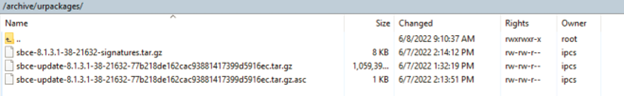
After uploading the files, Software Management will show files and devices to copy files to
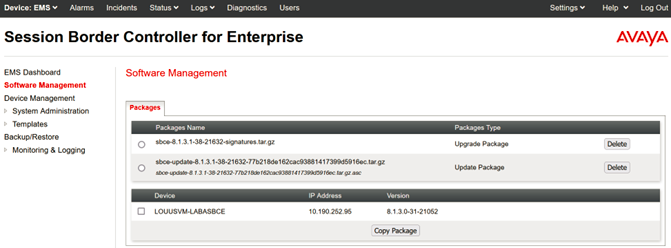
Additionally, the upgrade option is now available under Device Management -> Updates
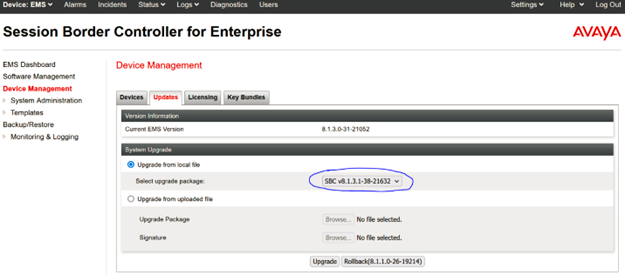
3. Copy the packages to SBCE servers using Software Management to all SBCE servers.
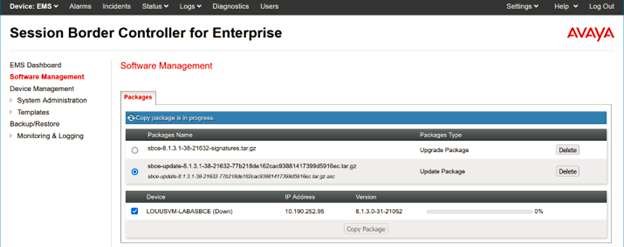
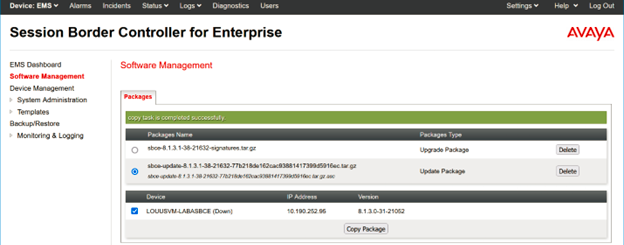
4. Perform upgrade for EMS server first, Device Management -> Updates -> Upgrade
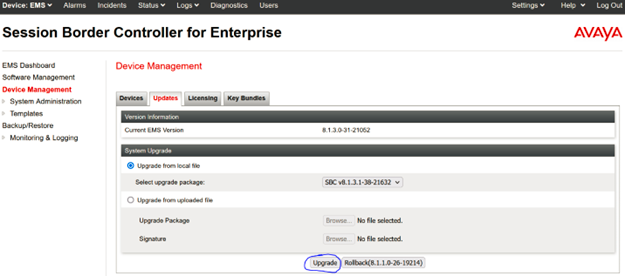
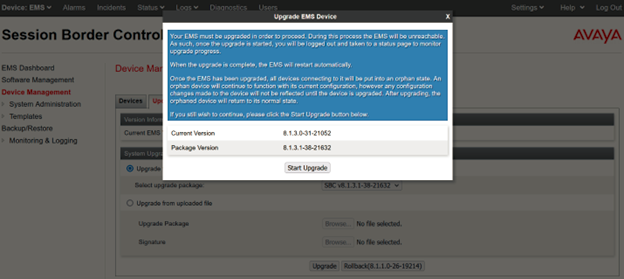
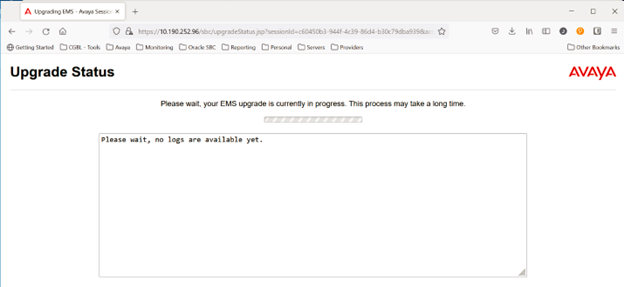
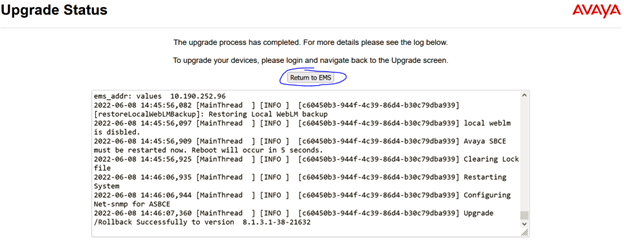
5. Verify upgrade in Device Management (EMS running 8.1.3.1), after EMS upgrade is normal that SBCEs are shown as Down.
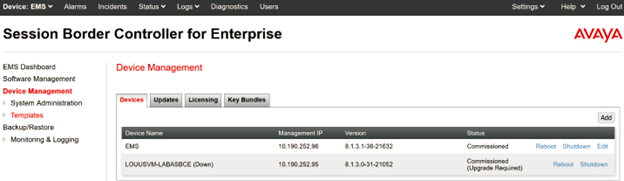
6. Continue upgrading SBCE servers Device Management -> Updates -> Upgrade (start with Secondary servers in HA environment)
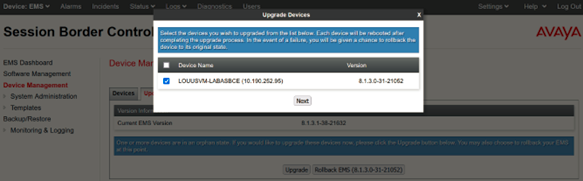
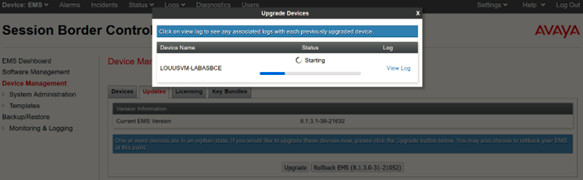
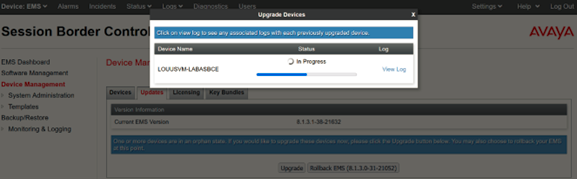
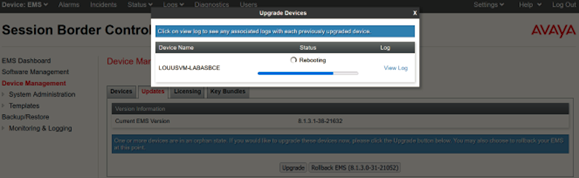
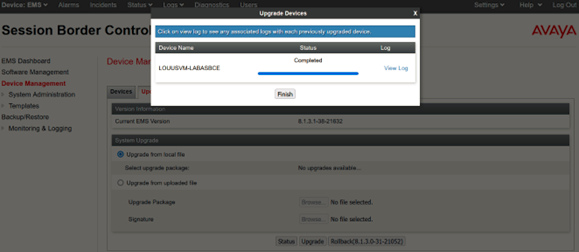
7. Verify upgrade in Device Management (SBCE running 8.1.3.1)
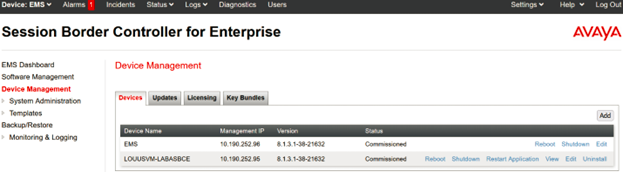
8. Rollback is available under Device Management -> Updates -> Rollback
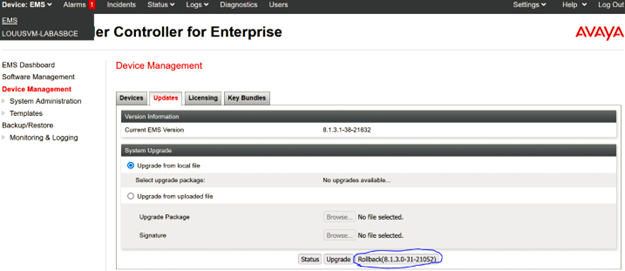
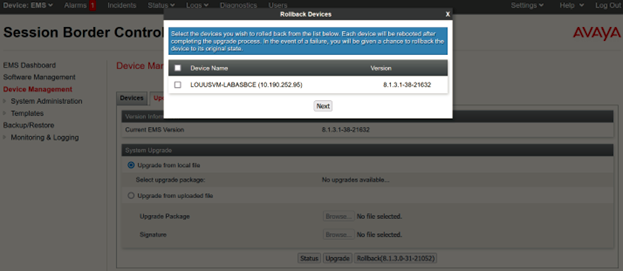
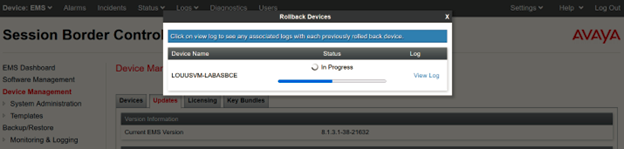
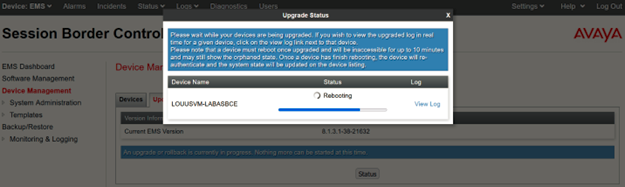
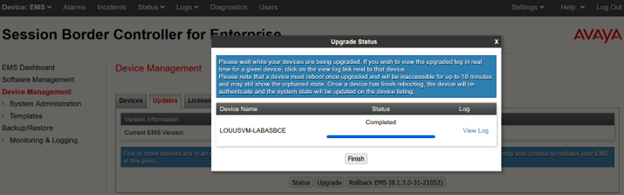
After SBCE downgrade is completed is normal to be marked as Down.
EMS needs to be downgraded.