As mentioned in a previous entry, sometimes files need to be uploaded to SBCs for different purposes (LRT, bootloaders, upgrade images, backup, certificate, etc) but in a HA system its common that those files need to be uploaded to both systems.
In this entry we will work in the process to have a file uploaded to the primary SBC and then replicated/copied to the secondary (file is copied using the management interfaces).
Lets start uploading an xml (FPconfig.xml) file into the folder /code/fpe (files contained in this folder are used for fraud protection, but we will work in this scenario in a future entry):
show directory /code/fpe <- lists the content of the directory indicated
In the images below, file is listed in the directory /code/fpe in LabOSBC1 but not in LabOSBC2:
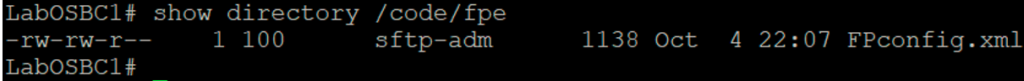
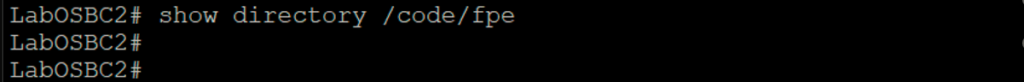
Now, synchronize the file named FPconfig.xml
synchronize file /code/fpe/FPconfig.xml
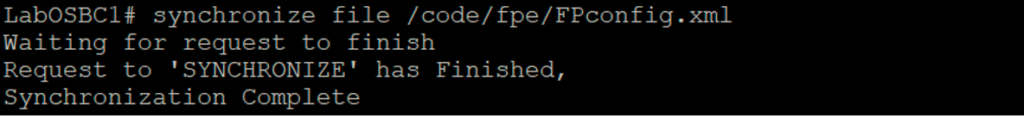
To finish lets compare the directory after issuing the synchronize command:
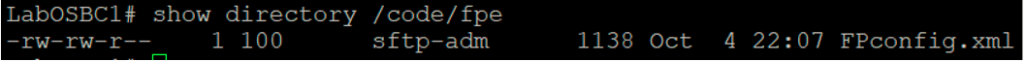
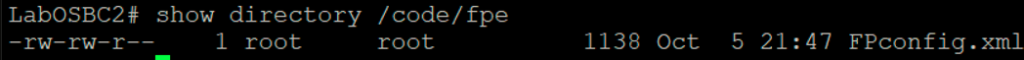
This conclude this entry.
