In this entry let’s enable SNMPv2 in the Oracle SBC, this will let us get information from the SBC in real time, for this entry we will use “iReasoning MIB Browser software” Free Personal Edition can be downloaded from this link: https://www.ireasoning.com/download.shtml (you can use any other SNMP browser of your choice).
First, lets enable SNMP system wide:
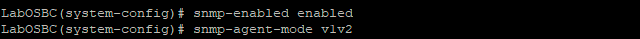
Second step is creating a community, set the access mode and the IP address allowed to get SNMP information from the SBC (you can get the IP address of your computer using an ipconfig or issuing show users):
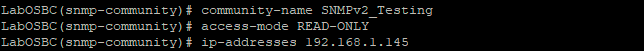
Open iReasoning MIB Browser select Tools -> Options
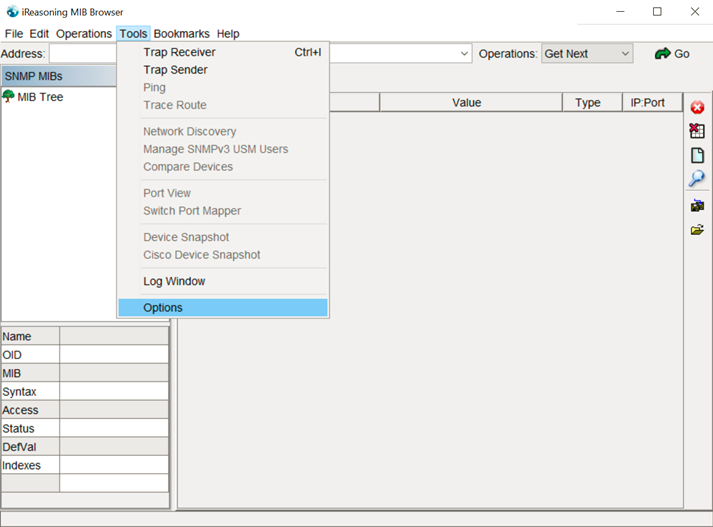
Then fill out all the information requested:
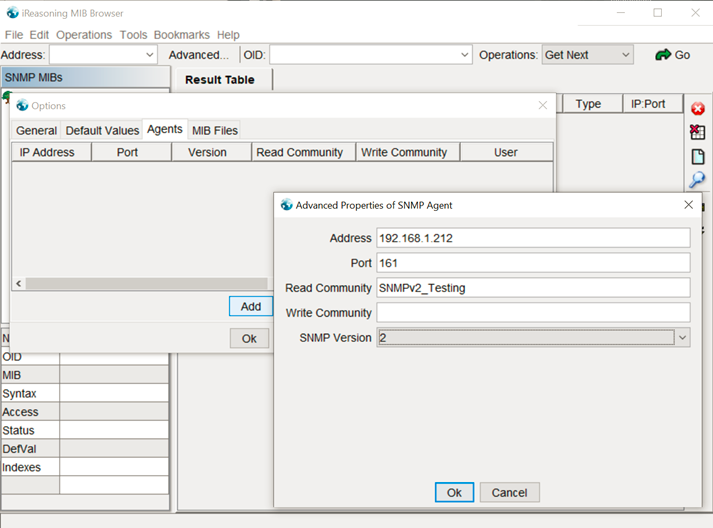
Now the final step is get information from the SBC, in this case a “Walk” was executed (this get all the information available from the Oracle SBC):
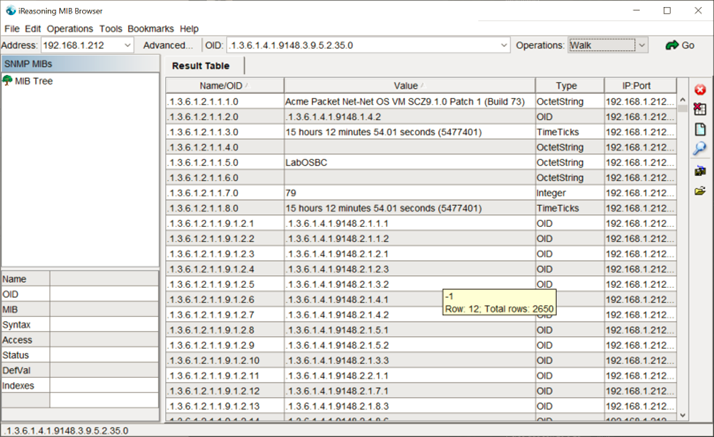
This conclude the current entry.
