In the last few days, we have received multiple emails from Avaya for alarm OP_MMTC20048 in our Session Manager 8.x, this is the information included in the email:
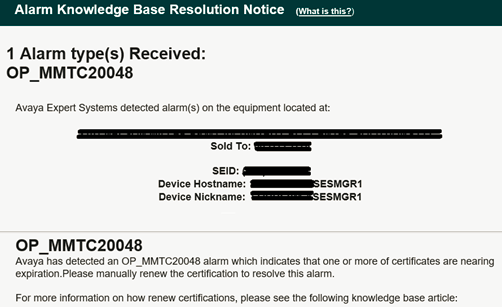
After verifying the System Manager those alarms can be found in (as shown in the image below)
Services -> Events -> Logs -> Log Viewer
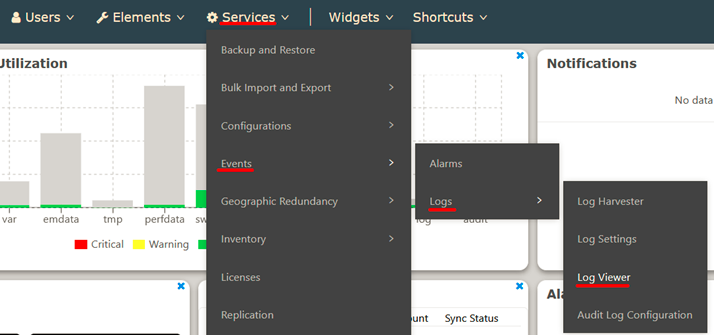
Then applying the Event ID = OP_MMTC20048, all alarms are related to identity certificates used by Session Manager for different services:
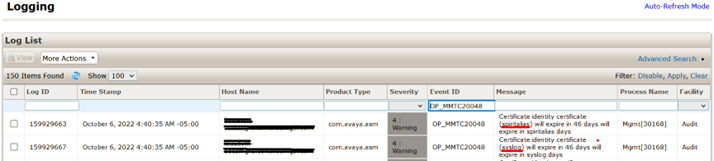
With all the previous information let’s the identity certificates in that Session Manager, navigate to
Services -> Inventory -> Manage Elements
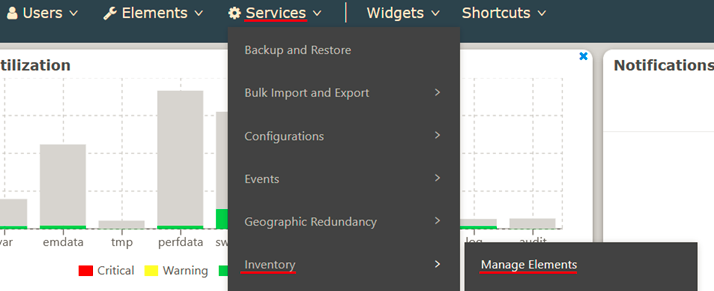
Then with the IP address or name select the Session Manager and click on
More Actions -> Manage Identity Certificates
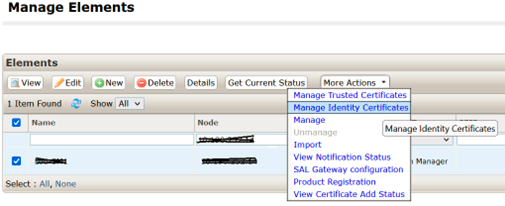
In the next page it displays the Valid To information (when certificate expires)
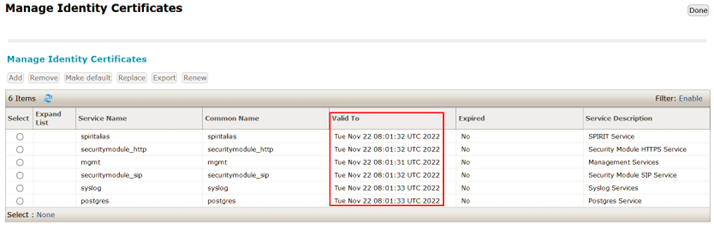
To renew the certificates, select one by one each entry and select the renew button, this is not a service impacting but changes will be applied until Session Manager is rebooted (apply the renewal under a maintenance window to renew all certificates and reboot).
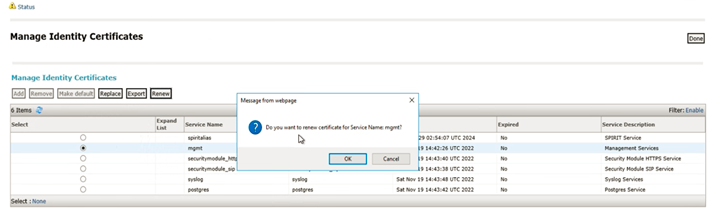
This concludes this entry.
