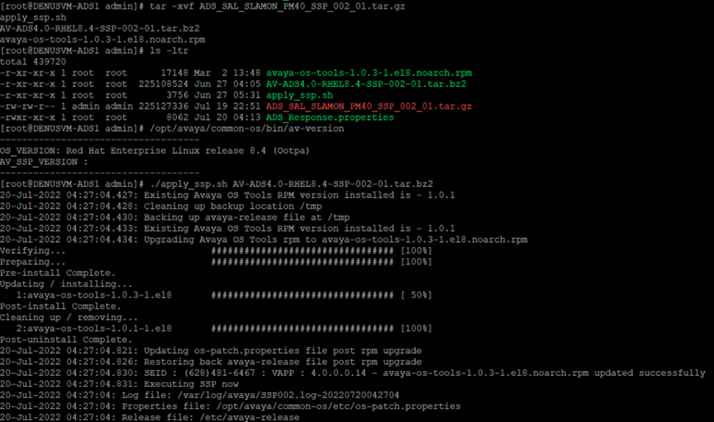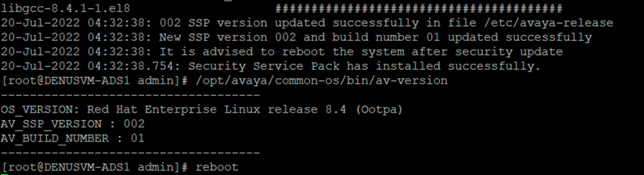Sometimes ADS require to have patches installed, here is the procedure followed to install Avaya Diagnostic Server 4.0 Security Service Pack SSP #2, detailed instructions can be found in https://download.avaya.com/css/public/documents/101081346
- Download service pack file from Avaya and uploaded into Avaya Diagnostic Server 4.0 (in this example, file was uploaded to /home/admin folder)
- Extract the file using tar -xvf ADS_SAL_SLAMON_PM40_SSP_002_01.tar.gz
- Current SSP version can be verified using /opt/avaya/common-os/bin/av-version
- Run the patch installer using ./apply_ssp.sh AV-ADS4.0-RHEL8.4-SSP-002-01.tar.bz2
- Verify the new SSP version /opt/avaya/common-os/bin/av-version
- Reboot