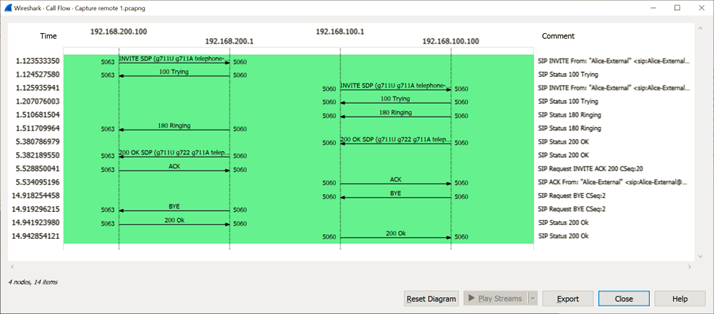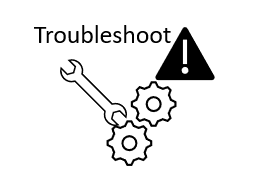In this entry we will work in a helpful option in the OSBC when it comes to troubleshoot…capturing packets but unlike the previous entry, we will mirror traffic between two endpoints or between the SBC and a specific endpoint to a user-specified target running a capture software, in our case Wireshark.
Again lets have a visual representation of this environment:
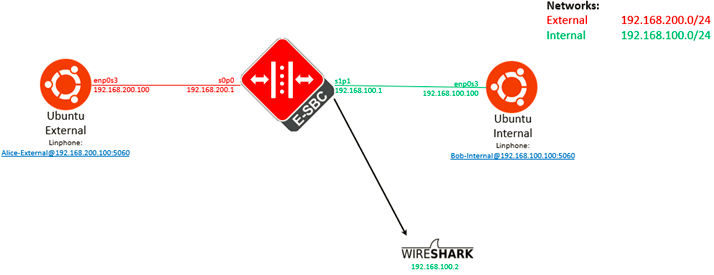
IP address 192.168.100.2 is a PC running wireshark capturing all packets received in that interface, Oracle SBC uses RFC 2003 to encapsulate the original packets and sent them to 192.168.100.2
Test first the connectivity and confirm that the network interface used what is planned, create host routes if needed:
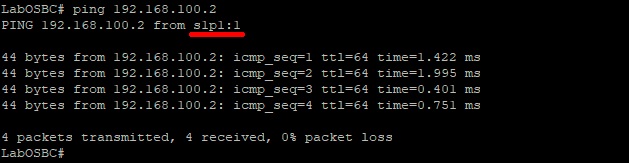
Next step is define the host that will receive the traffic:
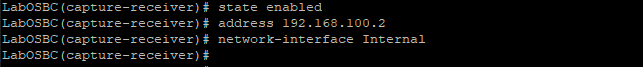
Now lets enable the trace associated with the interfaces to monitor (in this case, it was enabled for the External and Internal interfaces):
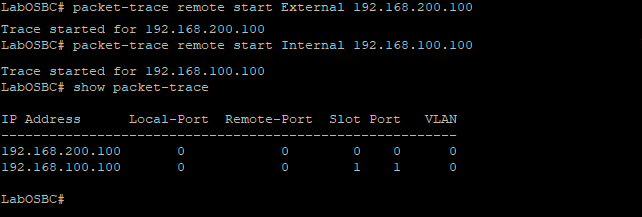
Time to test here are the screenshot of the packet capture where IPs in both sides can be seen:
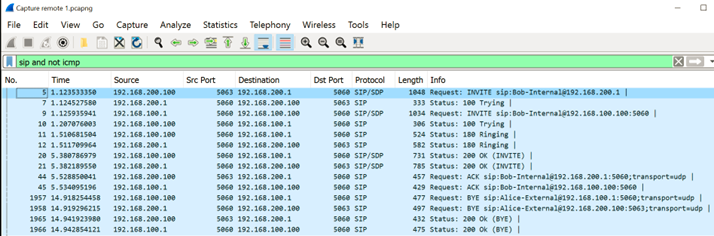
And when checking for VoIP calls the ladder diagram is displayed complete: