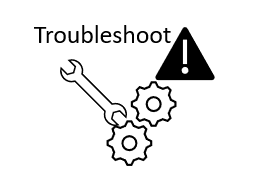Oracle SBCs allows the option to capture packets in specific interfaces and write it down to a file, making it available for download and analysis. This is helpful for troubleshooting purposes, lets analyze how to set up create a few scenarios to start capturing packets in different interfaces.
The first thing is the understanding of what needs to be captured and what are the network interfaces associated, it’s always helpful to have a visual representation, lets imagine we would like to capture traffic associated with the External realm running over the slot 0 port 0:
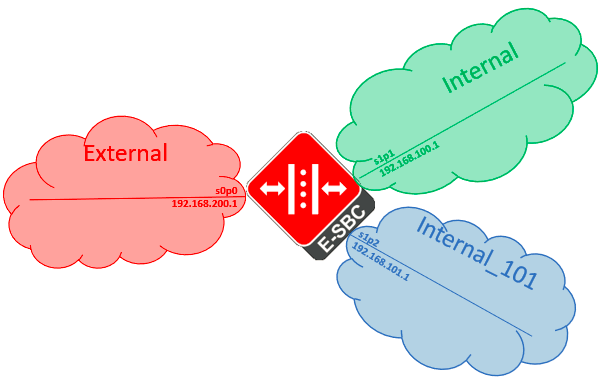
In our case the name of the network interface match the name of the realm but can be confirmed using show interfaces brief:
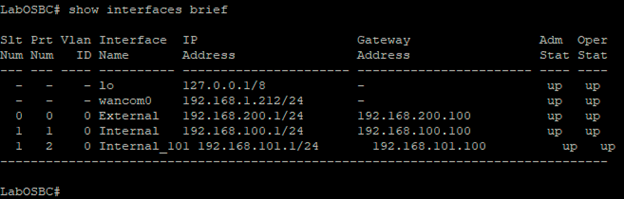
Now lets set up the packet capture with the command packet-trace local start <network-interface>:
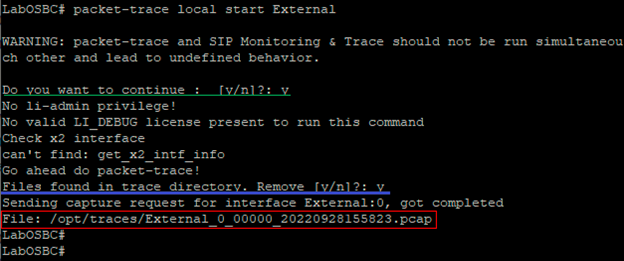
After issuing the command output indicates:
- confirmation as it can impact the “Monitor and Trace” (marked in green)
- confirmation to remove all other files in case of present (marked in blue)
- path and name of the capture (marked in red)
After downloading the file all kind of packets can be detected (not only SIP traffic):
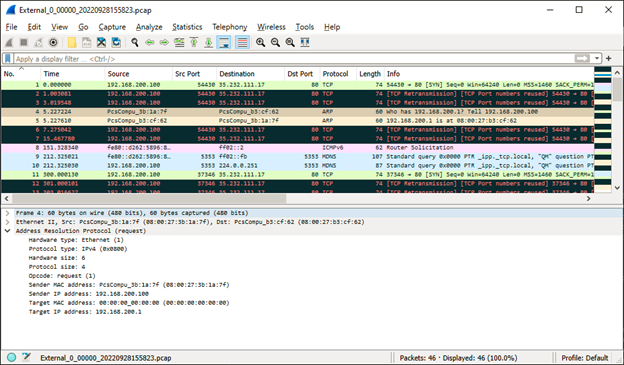
In a future entry we will work in getting a trace sending all packets to a remote PC running wireshark.