In the previous entry we applied all the configuration required in the Oracle SBC to have the Recording Session with the Call-ID in the Communication Session added as a new header. In the current entry we will focus on EOM changes required to have the correlation implemented.
Open EOM settings and navigate to Platform Devices, select your Oracle SBC and click on Edit, click next until you reach the method to match call legs and select Use custom algorithm:
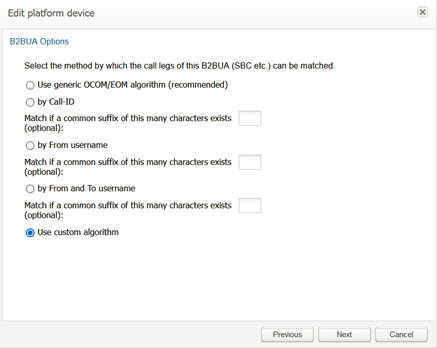
In the custom matching script type the following:
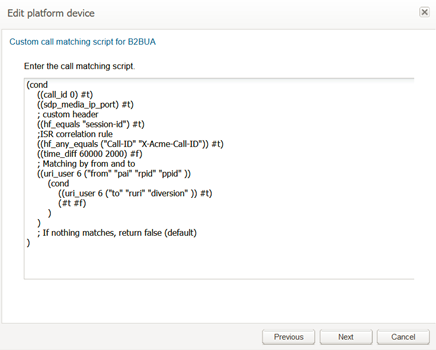
The new script now uses the X-Acme-Call-ID to correlate call legs, no need to restart/reboot Operations Monitor.
