Operations Monitor is a monitoring tool that comes with a default correlation script that works perfectly out of the box. When adding SIPRec into the equation that default correlation script doesn’t work, this is caused due to that script is based in comparing the Call-ID but when SIPRec creates the first INVITE it uses a totally different Call-ID.
In this entry we will leverage the Call-ID already added using the SPL Extension-Headers to get that Call-ID associated with the Communication Session, to add a new header with that Call-ID into the Recording Session. This will be accomplished by creating a Header Manipulation Rule (HMR) and applying it to the SIPRec realm used to connect to the Recording Solution.
This is an extract taken from Oracle ISR – Lab Setup – Advance topic 2 – Extending SIPRec features with SPL where you can get more details:
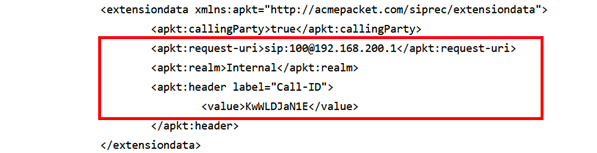
In the next sip-manipulation configuration (HMR) the Recording Session is detected using the sip.src included in the Contact header Invite, when detected it stores the “Call-ID” in the XML metadata (as shown in the above image), then the header X-Acme-Call-ID is added to the Recording Session (I will use the paste command to avoid losing time typing all the configuration):
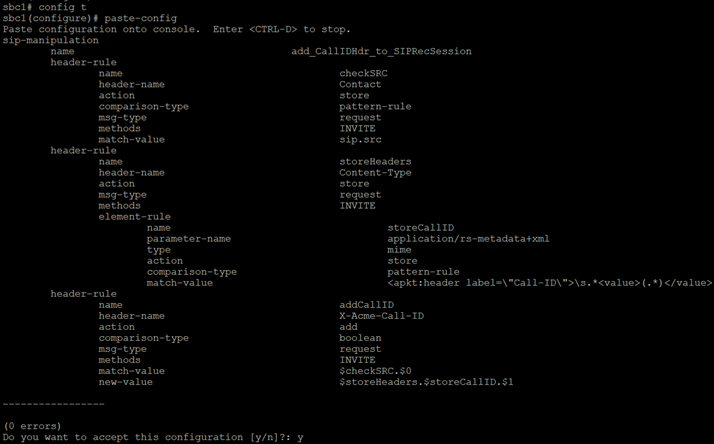
The final step in the SBC configuration is adding the HMR configuration to the realm-config:
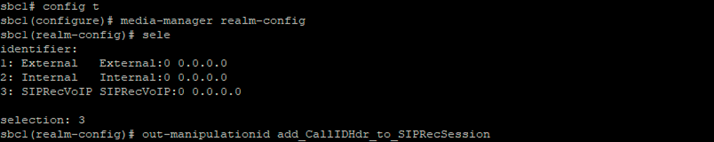
This concludes this entry, in the next entry we will show the changes required to have Operations Monitor correlate the Communication Session and Recording Session in one single record.
