Session Border Controllers are network devices that secures voice over IP (VoIP) infrastructure while providing interworking between incompatible signaling messages and media flows from end device or application servers.
An important element in Oracle SBCs is realm which are defined as a logical way to identify domain, network, collection of networks.
Let’s forget the management interfaces running in the lab devices for now, the concept of realm would be applied as the following image associating the SBCs interfaces to the realms and any external device sending traffic to the IPs associated.
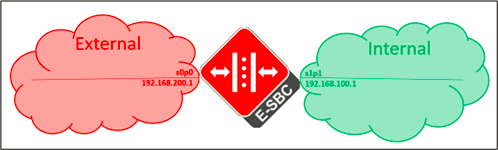
Now let’s go back to the CLI and configure the realms as shown in the image above, it’s important to mention that identifier can have any name, in my case I used the same names used in physical interfaces and network interfaces, but the key is associate the correct network interface name created in the previous entry.
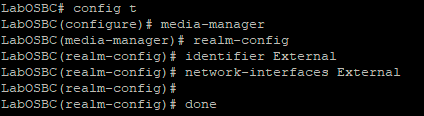
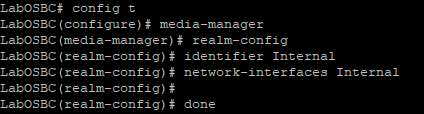
At this point any device communicating with IP 192.168.200.1 will be associated with the Internal realm and any traffic to/from 192.168.200.1 associated with the External realm.
