The objective of this first series of entries is to setup an environment to be able to perform testing on a Oracle Session Border Controller. It’s important to mention that all devices will be virtualized using Oracle VirtualBox, as this software is simple to install and easy to administer. For more information, please visit https://www.virtualbox.org.
To create this lab environment 2 Ubuntu desktop (download the latest software version for Ubuntu from https://ubuntu.com) will be installed and used.
SIP traffic will be generated using Linphone application installed in the Ubuntu desktops, this installation will be showed in the next entries, for more information please visit https://www.linphone.org.
Other tools to be used are:
- Putty
- WinSCP
- Wireshark
Ubuntu desktops will be located in different networks, and Oracle SBC will join these disparate networks for SIP connectivity. All these network devices will be connected in the home network to be able to access them remotely using SSH and RDP (RDP only to the Ubuntu desktop) and be able to update to latest software.
As mentioned these are 3 networks in this environment:
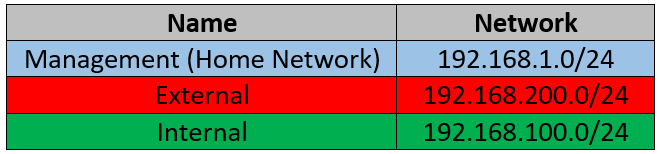
The following is a basic network connectivity diagram showing the IP address to assign to each interface/VM:
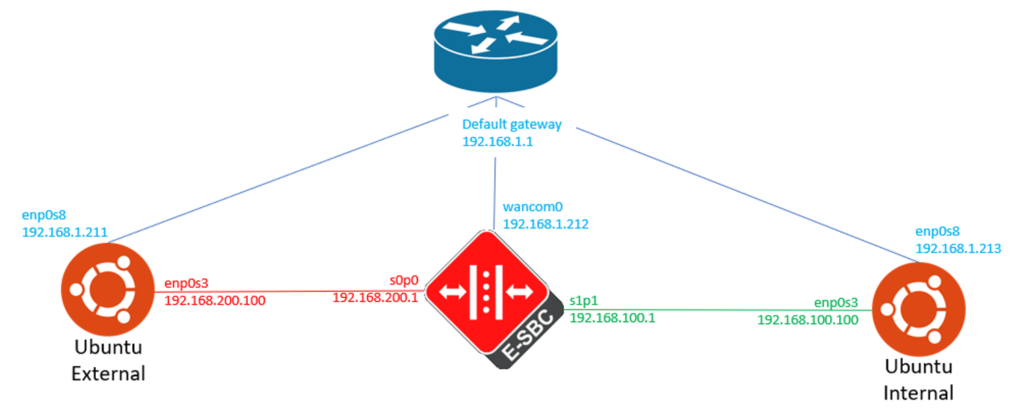
With these networks defined, these will be the network addresses assigned to each interface:
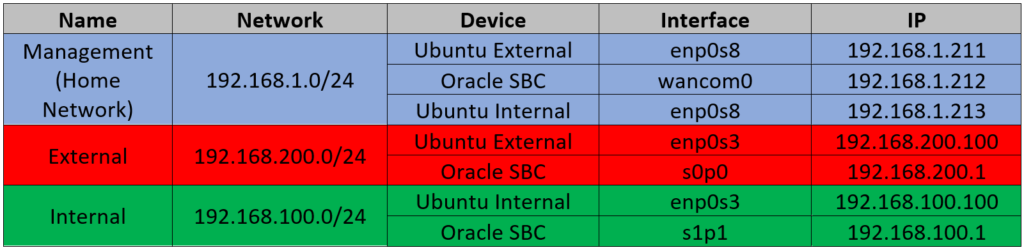
This conclude the first entry of this blog.
Thanks!
