In this entry we will extend the SIPRec features integration with our Oracle ISR lab using SBC Programming Language (SPL) plug-in. As already spoke in the Oracle ISR – Lab Setup – Analyzing session recording entry SIPRec includes metadata information, that comes by default.
In this entry we will work with 2 different SPL options for SIPRec:
- LRE-Identifier – allows the plugin to acquire the name of the logical remote entity that triggered the recording and add the <apkt:realm> element to the metadata.
- Extension-Headers – adds the originating Request URI, and different headers to the metadata.
Please feel free to use the Oracle ISR – Lab Setup – Analyzing session recording for comparison purposes in the metadata differences. Important note, we will focus only on the metadata information, SIP signaling analysis will be out of scope as this have already completed in previous entries.
Let’s start disabling the session-recording-required
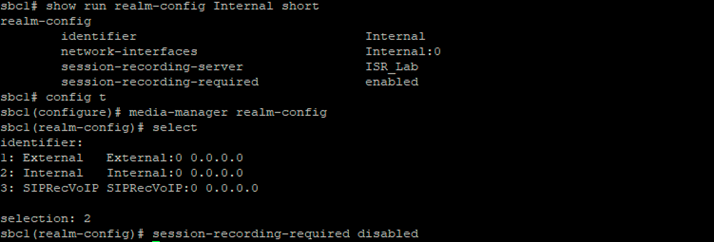
And enabling SPL globally, for testing purposes we are adding the Call-ID header as metadata.
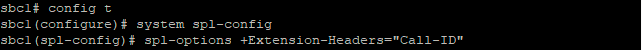
LRE-Identifier is added in the realm-config which sets the value in the Metadata to the realm that triggers the recording:
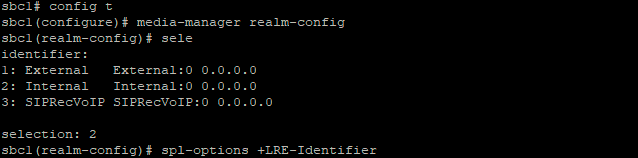
SPL requires reboot, plan the activity accordingly.
Time to test, using the “Monitor and Trace” menu in the SBC the testing session is found:

Now analyzing the XML metadata in the invite sent to the recorder we found the following information:
- Request URI is found in <apkt:request-uri> using the Extension-Headers SPL
- Realm that triggered the recording is found in <apkt:realm> using the LRE-Identifier
- Call-ID is found in <apkt:header label=”Call-ID”> using the Extension-Headers
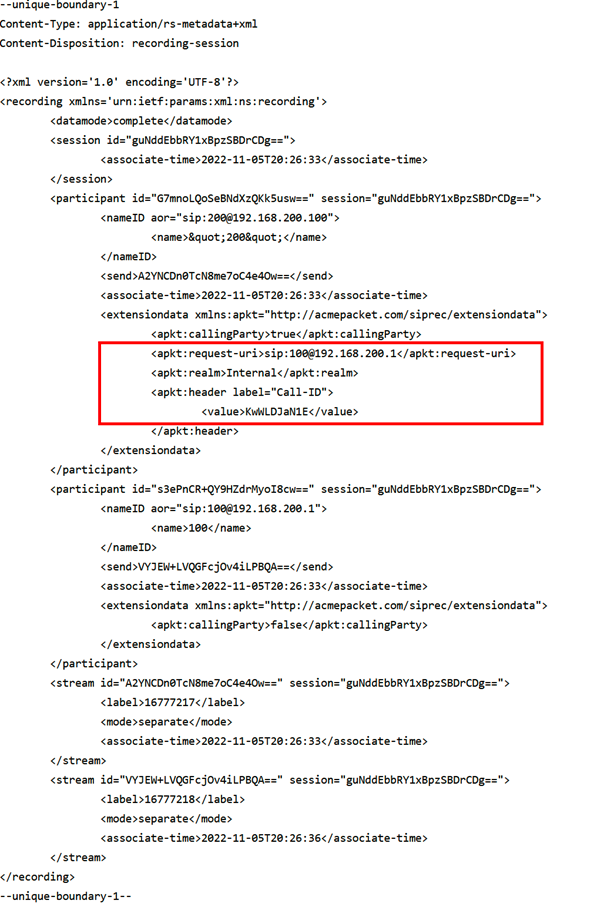
This concludes this entry.
