In the previous entry we were able to test in the SIPRec lab calling from softphone with extension 100 in an External realm to 200 in the Internal realm, this was shown in the “Monitor and Trace” record in the SBC for 28 seconds:

It’s time to look into the recording session signaling (we will omit the analysis for the SIP signaling as due to its simplicity) highlighted in red in the image below:

Session Recording INVITE message, analysis is fragmented in the following sections:
- Request URI and Headers
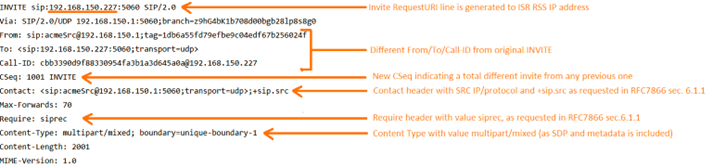
- SDP
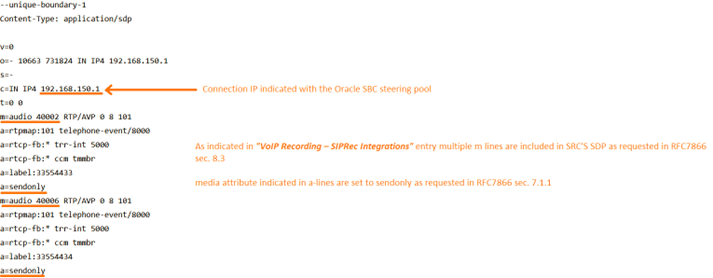
- Metadata
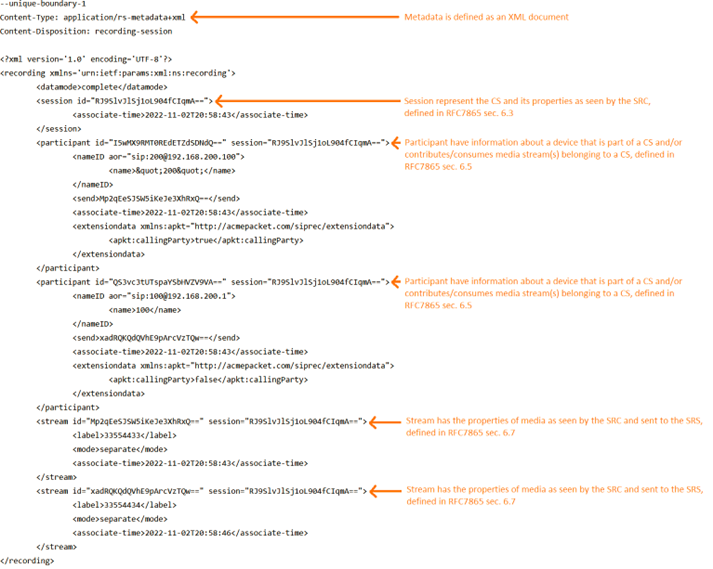
Session Recording 100 TRYING message (nothing interesting to analyze):
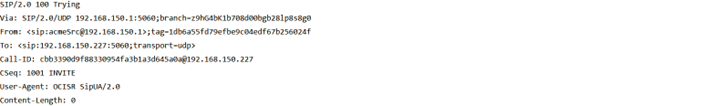
Session Recording 200 OK message:
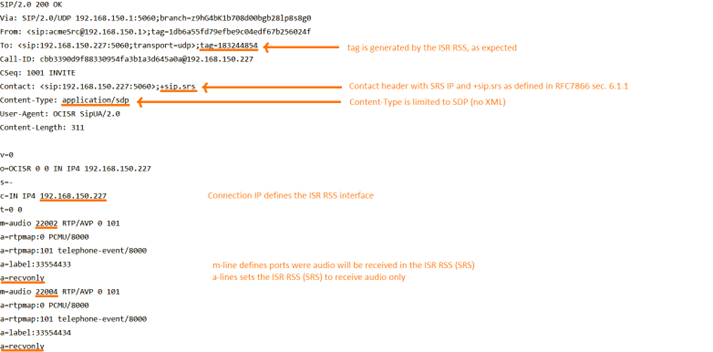
Session Recording ACK message (nothing interesting):
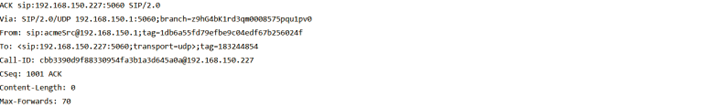
Session recording BYE message:
- Headers
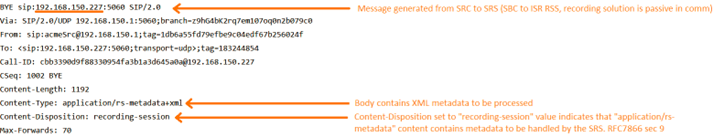
- Metadata
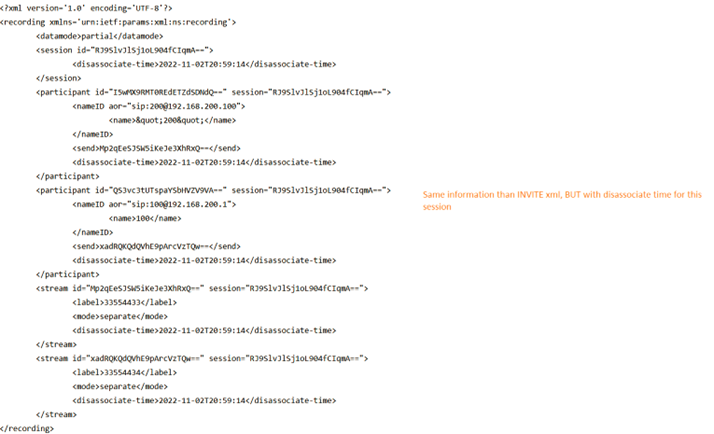
This concludes this entry; in future entries we will work again with Oracle ISR applying patches and setting more advance configurations with SPL and recording required (force calls to be recorded or reject the calls when recorder is not working).
