In this entry we will show how to download Oracle ISR. First make sure you have a valid account in Oracle support,
After login in, select Patches & Updates, then select the option Product or Family (Advanced) in Product select Oracle Communications Interactive Session Recorder, finally select the release/version you arelooking for (in this lab we will use version 6.0), the next image shows all the options selected, finally click Search:
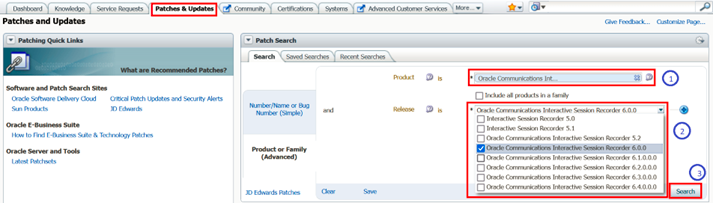
A new web page displays the options that matched with the search, select version V6.0 (Patchset) as all other selections have only RPM files to upgrade a current working solution in V6.0 to the maintenance/patch shown.
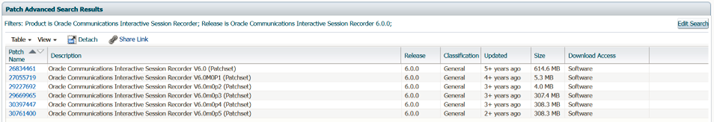
In the next web page select the download button:
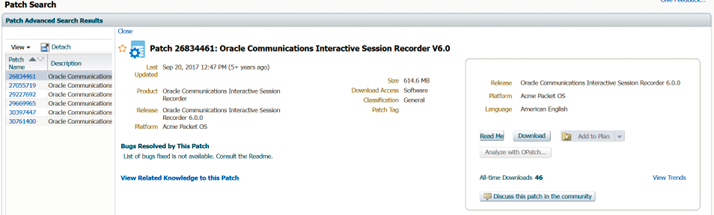
As you can see below, after the file is unzip, there are multiple RPM files, the ones that end with the -upgrade must be utilized to upgrade previous version to 6.0, in this lab we upload the rpm files into each server in /tmp folder.
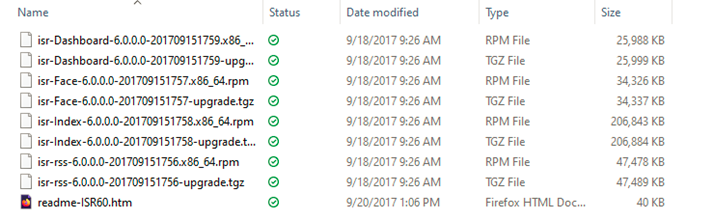
This is a ls in each server:
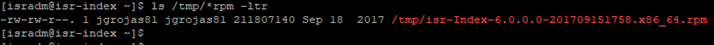
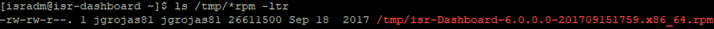
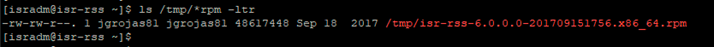
This concludes this entry.
