Backups are easy to create and maintain, but it’s not an automated task in the Oracle SBC.
Backup files are small and can be kept stored locally BUT is highly recommended to use an external repository.
It’s important to create a naming convention that let you easily find the exact file you are looking for (this will be really useful during crisis!), make
Backup creation Backup files can be created with the following command:
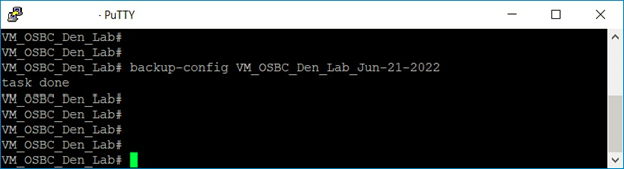
You can get a list of backup files issuing:
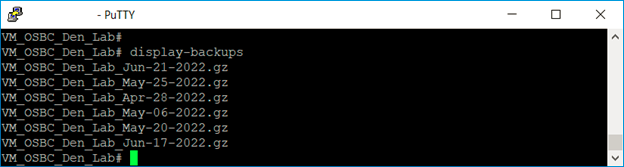
Download/Upload backup-config files Backup files are located in /code/backups/ and can be accessible using any SFTP client (Im using WinSCP).
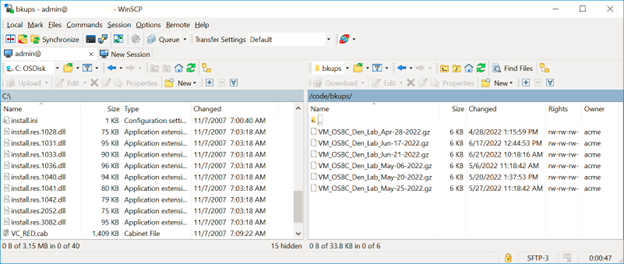
Another important files to back are LRTs as they are not included in the backup created, in the first step of this document. LRTs are located in /code/lrt
Make sure you also save a copy of those files when backing up your SBCs.
