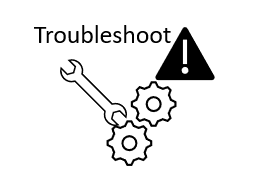The Avaya Aura Media Server (MS) is a feature rich, pure software, application independent media server that supports many industry standard protocols including SIP, REST, MSML, and VoiceXML. Avaya Aura® MS design emphasis is on standards, resiliency, scalability, and modularity.
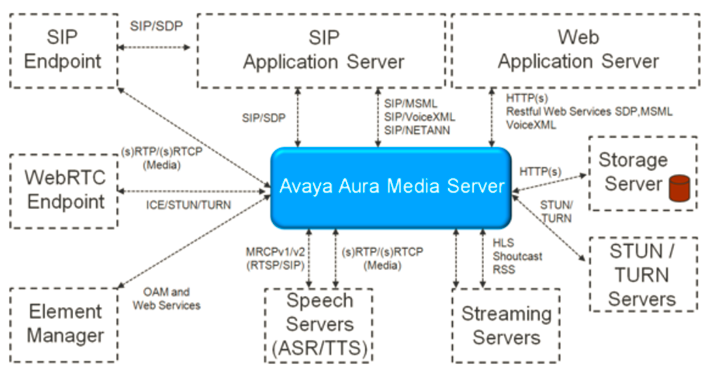
Avaya Media Server is supports the following RFC:
https://www.rfc-editor.org/rfc/rfc4240 <- Basic Network Media Services with SIP
https://datatracker.ietf.org/doc/html/rfc5707 <- Media Server Markup Language (MSML)
After installing the Avaya Media Server can be accessed using:
Web
https://IP_Address:8443/em <- default credentials admin/Admin123$
CLI
Customer account is created during server configuration, has some root privileges but not all (uses sudoers).
Root privileges are available if you enabled them at the time of deployment.
Avaya Media Server supports web SSO using SMGR
– When down use the following link for emergency login (use local admin account for authentication):
https://AvayaMSFQDN:8443/emlogin
– There is an specific procedure when geo-redundant working with secondary SMGR
Integrating Avaya Aura® Media Server with Avaya Aura® Communication Manager
Avaya Media Server capacity uses Media Processing Unit (MPU)