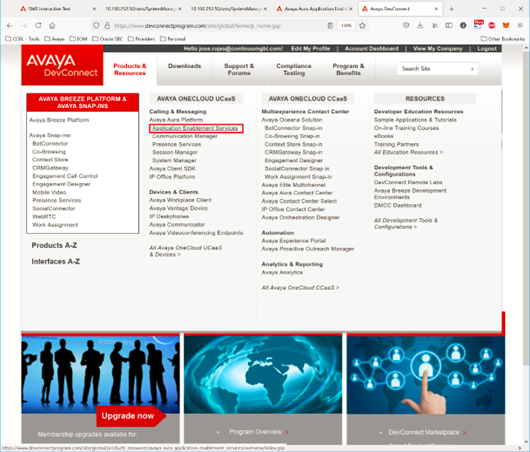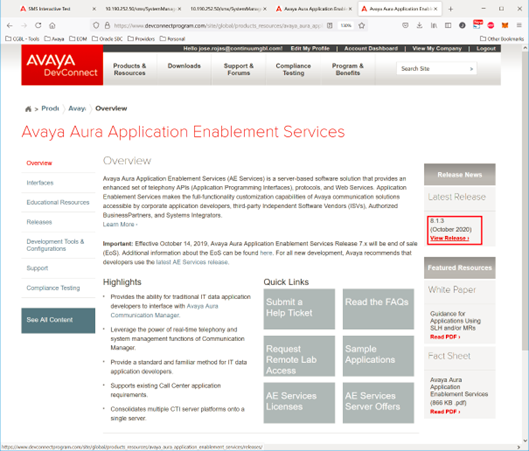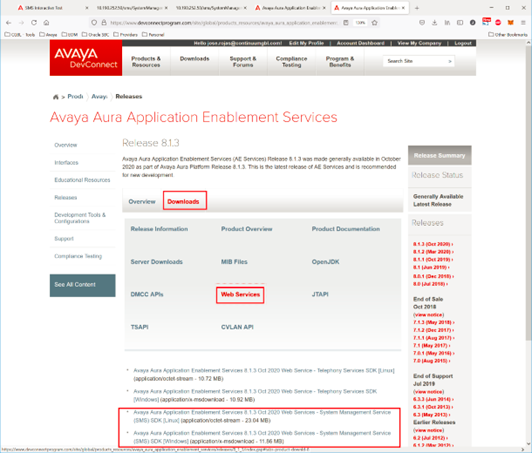System Management Service (SMS) is an interesting service that all Application Enablement Servers run by default with no need for licensing, it exposes management features of Communication Manager. This service enables its clients to display, list, add, change and remove specific managed objects on Communication Manager.
This is a diagram representing the 3rd party software accessing the SMS web service multiple elements can be accessed via SMS but in this case we will focus in stations (ip softphones):
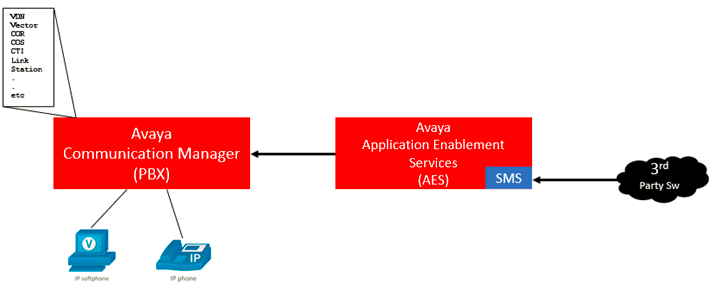
Basic administration needs to be set up in the AES (Communication Manager Interface -> Switch Connections) but this will not be covered in this entry.
To have SMS working properly Communication Manager IP address needs to be set up in AES SMS service (AE Services -> SMS):
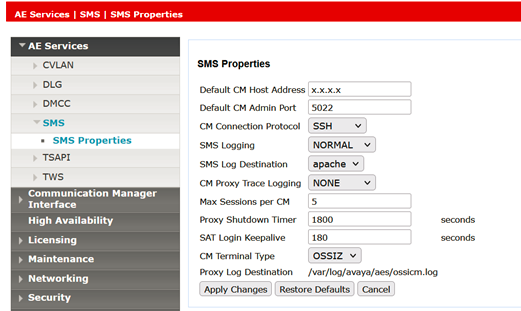
Normally, a specific user is created in Avaya Communication Manager for audit purposes, in my case SMSSrvc was created with profile 18.
Now its time to test the SMS service, here are some steps you can follow to busyout/release an specific station (SMS Service test web page provide information & documentation for WSDL and more):
1) Access AES SMS web page using https://AES_IP/sms/sms_test.php
2) Fill out information to busyout:
a. CM Login ID/Password
b. Set Model to “Station”
c. Operation should be set to “busyout”
d. Set Qualifier to the extension number to be reset
3) Press “Submit Request” Button
4) Repeat step 2) but setting Operation to “release”
5) Press “Submit Request” Button
6) Press “Release” Button to disconnect sessionHere is a screenshot for running the process described above:
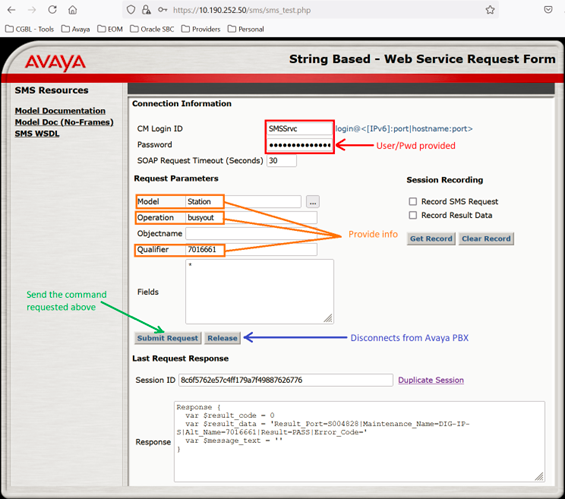
PBX commands after using the web page
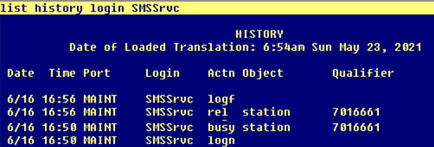
For more information visit Avaya devconnect program:
https://www.devconnectprogram.com/site/global/home/p_home.gsp