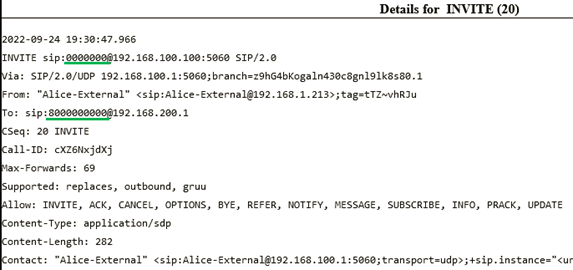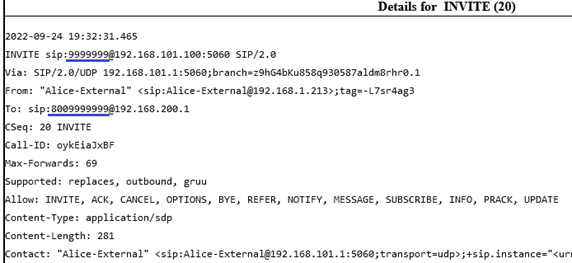For this new LRT example, we will have the same lab environment than in example 1, see image below.
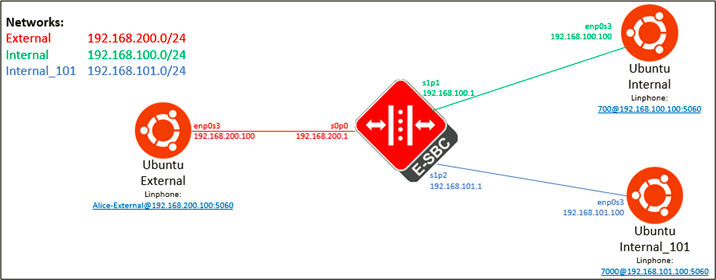
The main difference here is that we will use ranges in LRTs. In this case for all possible TFNs (800)xxx-xxxx, the first half of all the numbers will be routed to Internal realm, meanwhile the second half will be routed to Internal_101, and sending only the last 7 seven digits out of the total 10 digits to both realms.
The previous description can be easily implemented with an LRT that will work using ranges indicated below:
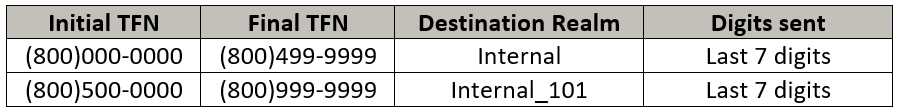
Let’s create the LRT for this example:
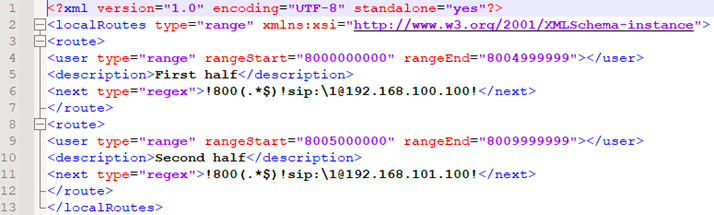
As described in the XML to Route entries were created and indicating to send the last 7 digits using the \1 when indicating the “next” section.
Let’s upload the file and create a local routing configuration entry to use that LRT file (make reference to Basic LRT entry in case of any doubt):
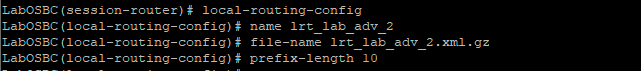
This is how the LRT table looks loaded in OSBC memory:
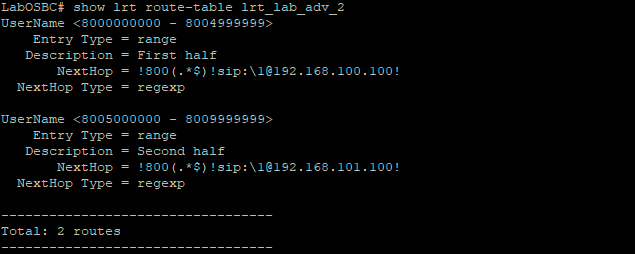
Now let’s make changes in the local-policy to apply the new LRT config, this is the new configuration:
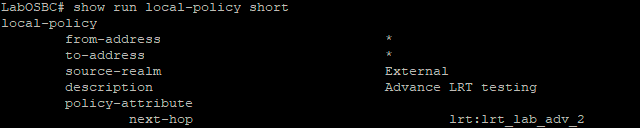
At this point, environment is ready to be tested, here is the results seen in the “Monitor and Trace” web menu:
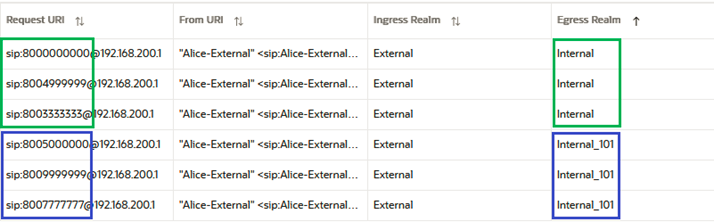
Results are successfully routed as indicated in the LRT xml file, to illustrate the Request URI sent to Internal and Internal_101 realms only two (calls to (800)000-0000 and (800)999-9999) examples are shown below: