There are some specific requirements when integrating Verint recording.
Basic administration for trunks, AAR, station, agent, VDN, vector and skills wont be showed here to avoid extending the entry unnecessarily. We will focus more in the requirements to have this integration working correctly.
Make sure the following are enabled in your Avaya Communication Manager configuration:
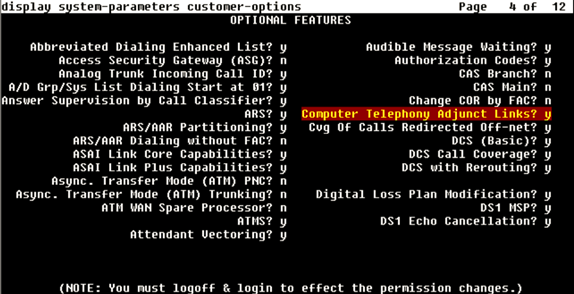
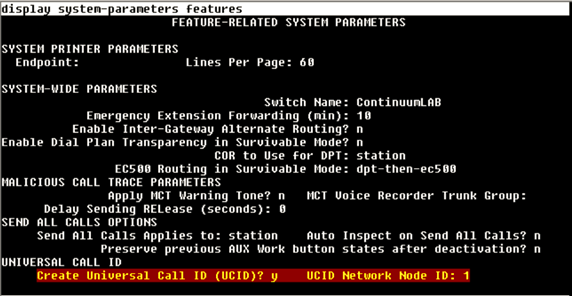
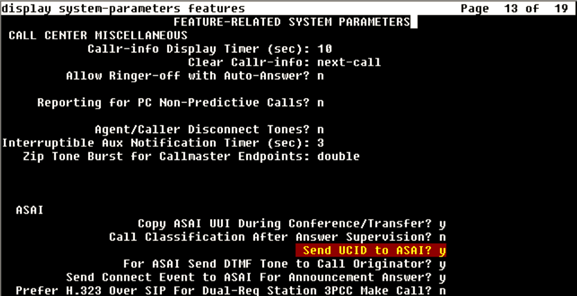
The most important part for this integration is share the UUI (User-to-User Information) used as the Universal Call Identifier (UCID) in the ACD trunk where the call is received:
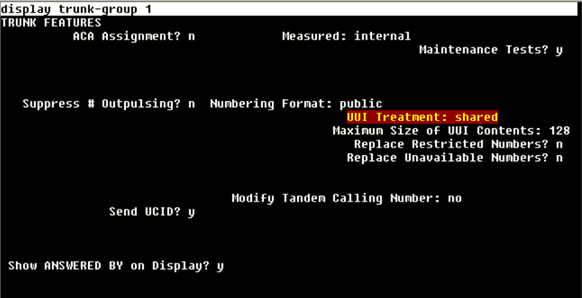
Quick note on how events are generated/triggered to Verint, this is accomplished creating a “dummy” hunt group (skill) in Avaya ACD and that skill is added to all agents that required recording (generate events).
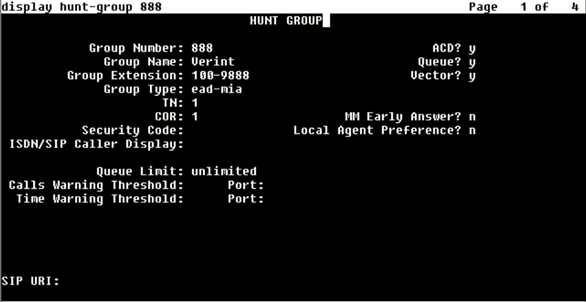
The requirement for AES is having:
- TSAPI licensing available
- TSAPI user dedicated for integration
As previously mentioned in the previous entry Verint – Lab Environment description AES will require TSAPI configured to have Verint integrated, make sure you have an AES with TSAPI licensing available and create a TSAPI user.
In case of any doubt please refer to Avaya AES – Admin task – TSAPI CTI link basic testing entry.
For this lab this is the user created:
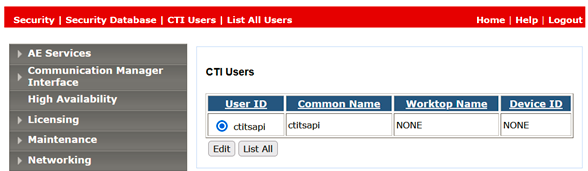
Before we conclude this entry lets just make a quick note on how events are generated/triggered to Verint, this is accomplished creating a “dummy” hunt group (skill) in Avaya ACD and that skill is added to all agents that required recording (generate events).
