In this entry we will work on creating the configuration to integrate the SIPRec with our Oracle SBC, basically using the Lab environment created in the beginning of this blog with a few changes, but we will review the configuration:
- phy-interface
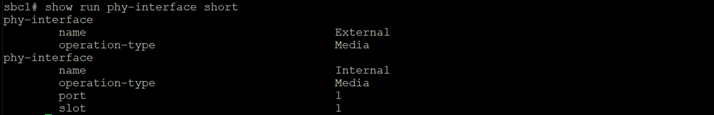
2. network-interface
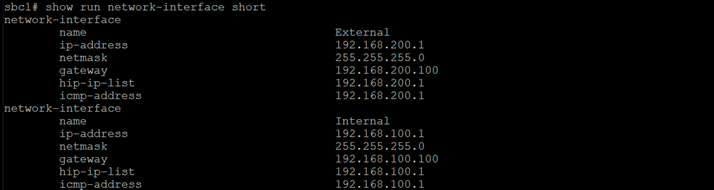
3. realm-config
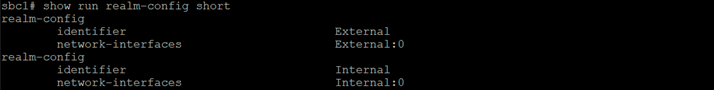
4. sip-interface
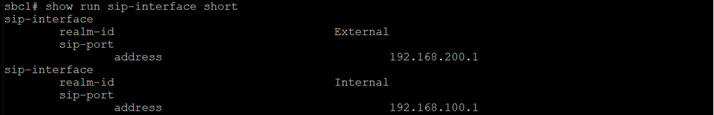
5. steering-pool
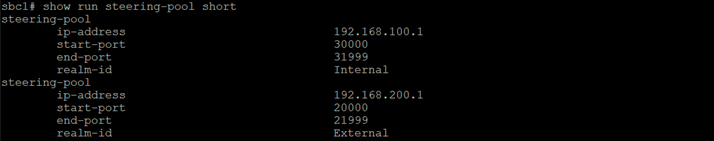
6. session-agent
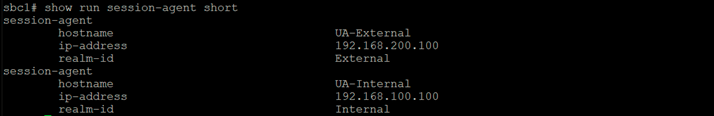
7. local-policy

Some configurations are not shown here but are documented in previous entries (web portal access to OSBC, certificates, TLS, sip monitoring and others) feel free to review those entries.
With the previous configuration calling from External to Internal softphone works correctly, as shown in the basic OSBC lab (this a snap of that basic call test):
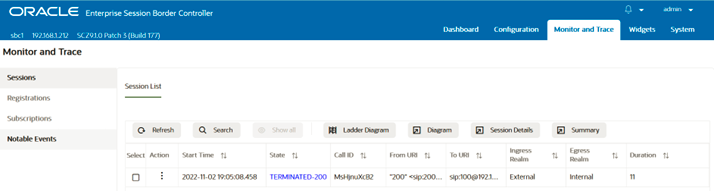
In the entry Oracle ISR – Lab Setup – Lab environment description this diagram was defined indicating IPs of this lab for VoIP integration with the ISR:
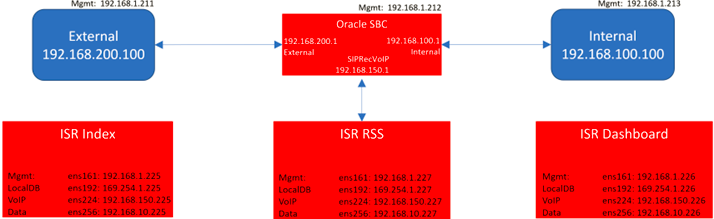
Lets set up the SIPRecVoIP configuration in the SBC:
- phy-interface
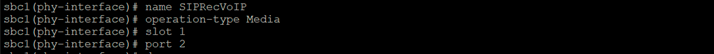
2. network-interface (gateway was defined with the IP address of the RSS VoIP interface)
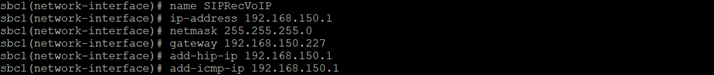
3. realm-config
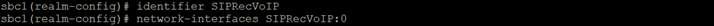
4. sip-interface
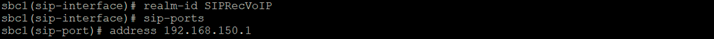
5. steering-pool
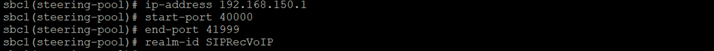
6. session-recording-servers
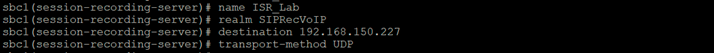
With the previous configurations shown above, we set up:
- IP connectivity
- SIP and DSP capability
- Define the Recorder Server
The only thing missing is how a call between the External and Internal realms will trigger the call recording, this is accomplished setting up the session-recording-server created in step 6 in a realm, sip-interface or session-agent. In our case it is added to the Internal realm configuration as shown above:
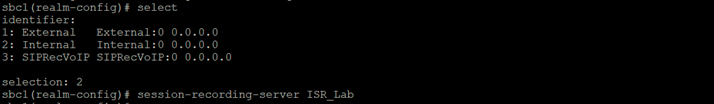
It’s time to start testing calling from External to Internal:
In the “Monitor and Trace” menu we can find that call with a duration of 28 seconds:
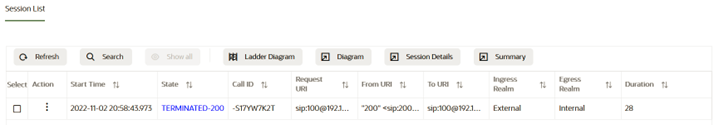
When checking the ladder diagram SIPRec session is observed in the communication (recording session is observed between the IP 192.168.150.1 and 192.168.150.227):
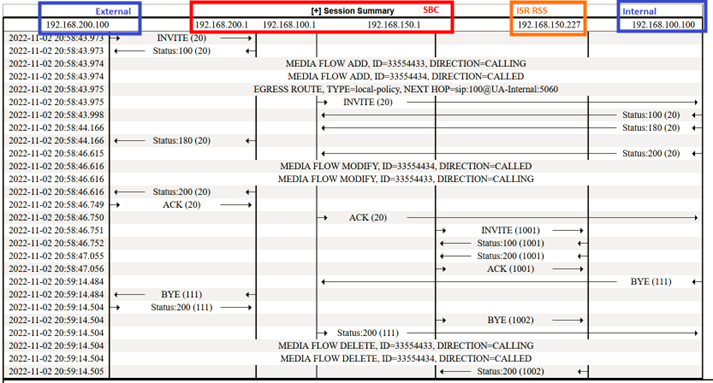
Oracle ISR shows that call in the Recording menu:
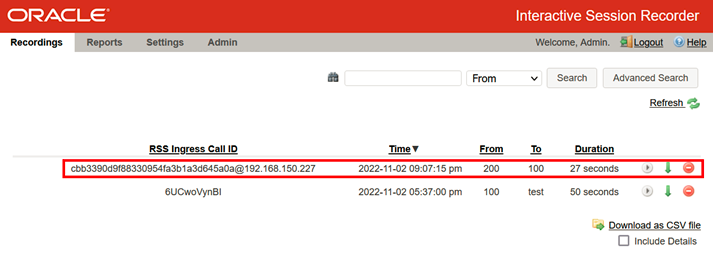

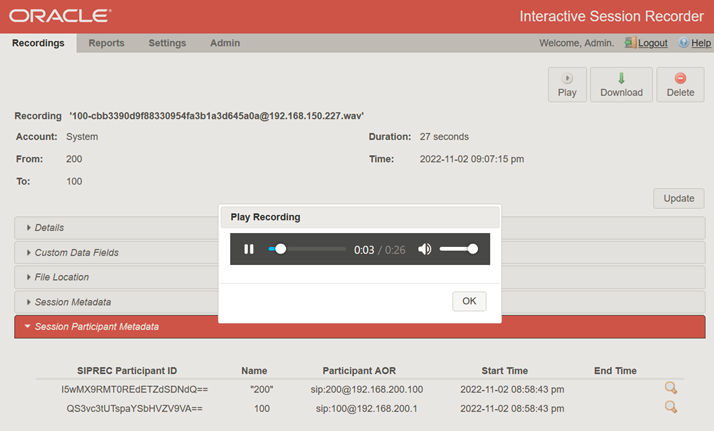
This will conclude this entry; in the next session we will analyze the session details.
