In the previous entry we worked in enabling SNMPv2 in an Oracle SBC and tested using an SNMP browser performing a “Walk” on the system which allows to get all the information available.
Now it’s time to integrate a monitoring system to get information from the Oracle SBC, in this case we will use Prognosis.
Access Prognosis web portal (make sure your user has the right permissions to add devices), click on Admin located in the top right of the web page:
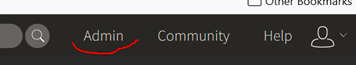
Under “UC & Infrastrcutre Configuration” section click on Add System
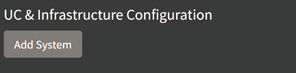
Select Oracle SBC under Session Border Controllers:
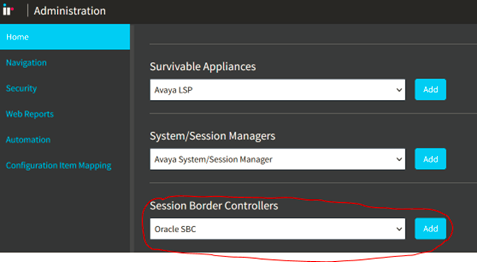
The last step setting up the configuration is fill out the information for the Oracle SBC, when done click on the Add button:
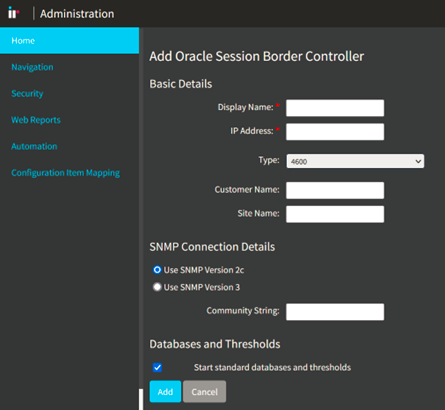
Now go back to the View Systems and navigate to the Session Border Controllers section:
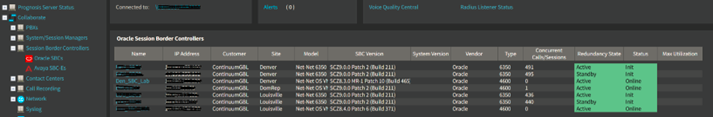
This conclude the current entry.
