In the previous entries, a certificate request was generated in the Oracle SBC and signed using the Certificate Authority in the Avaya System Manager, now we will work in load the signed certificate, create the proper configuration and apply it into the Oracle SBC.
Open the certificate file downloaded from Avaya System Manager and copy the content:
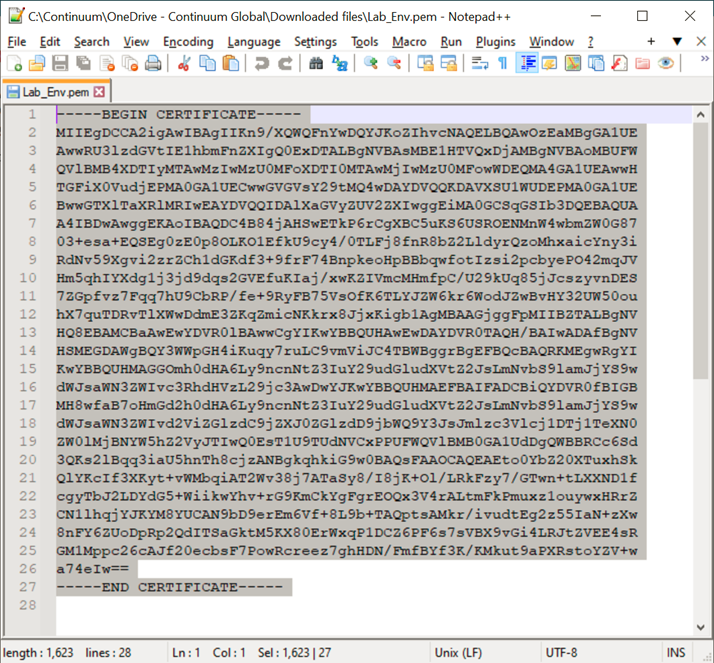
Now in the Oracle SBC CLI, use the name of the certificate-record and remember to finish with semicolon, paste the content of the file:
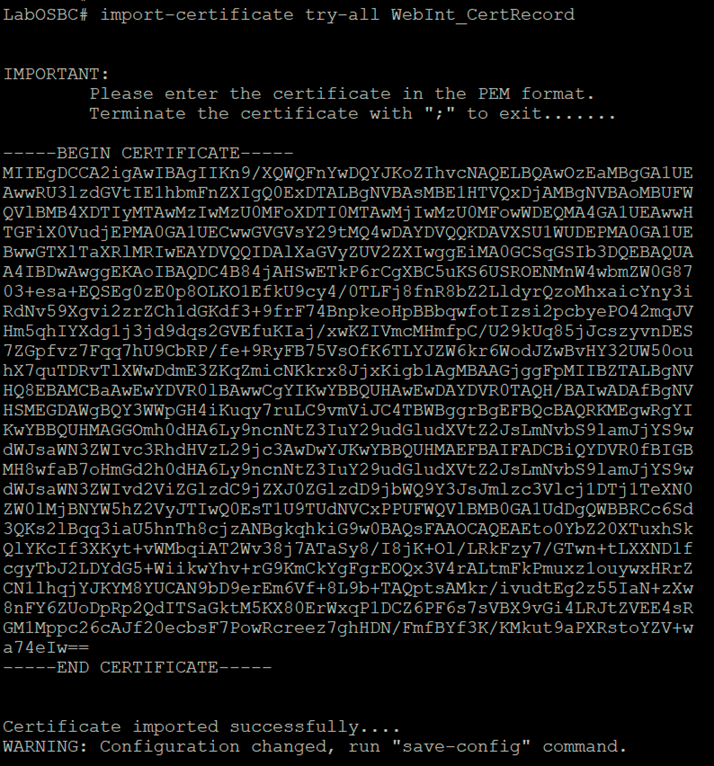
Now save and activate, the next step is create a tls-profile that will use the certificate-record and the signed certificate loaded in the previous step:
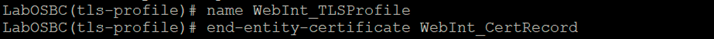
The last step is setting up the TLS Profile created in the http-server element, enable the https and disable http:
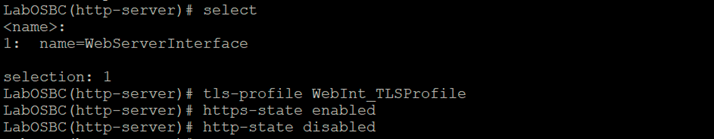
Time to do some testing:
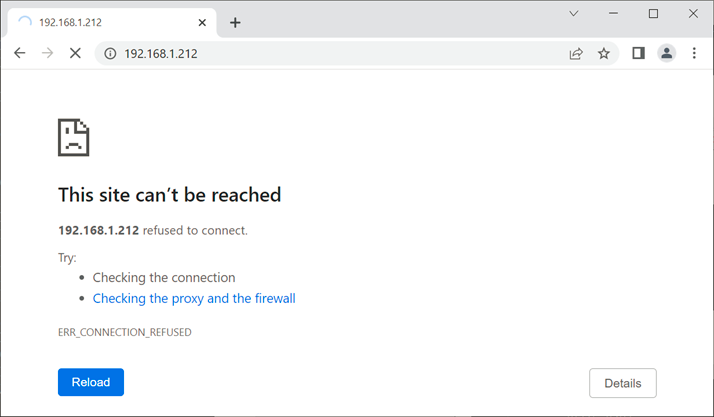
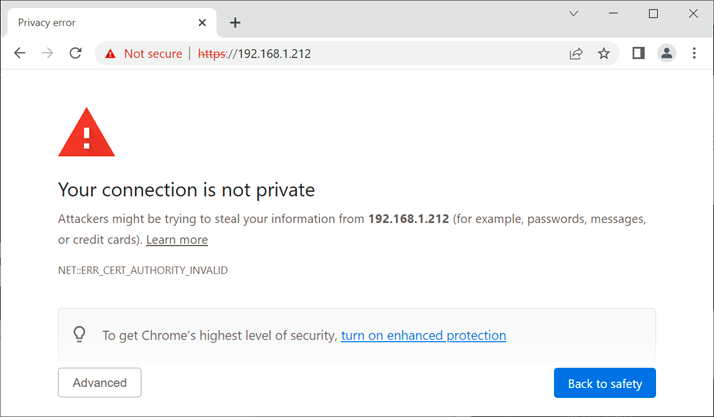
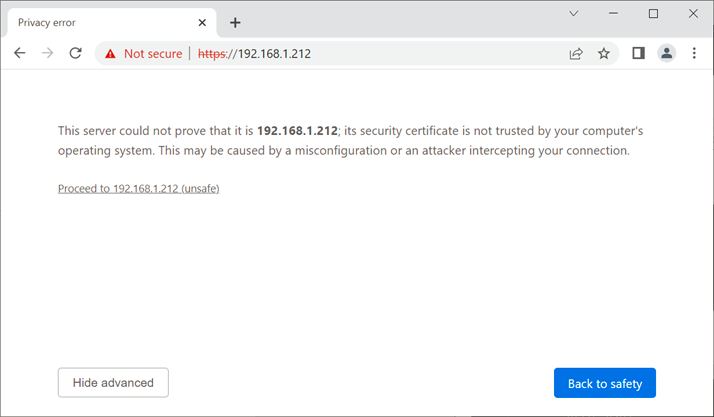
Taking a look in the certificate details System Manager appears as the issuer by:
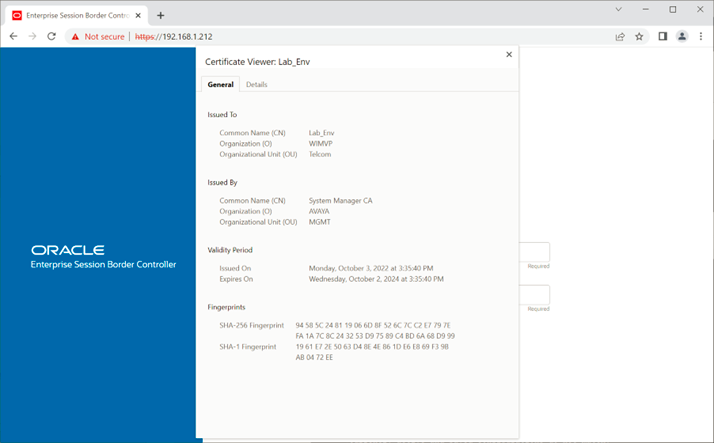
This conclude this entry.
