Oracle SBCs provide multiple ways to implement NAT when behind a firewall but in this entry we will work in implement this in a an easy way using SPL (SBC Programming Language).
In our hypothetical scenario where we can find a firewall in front of the SBC in the “External” side:
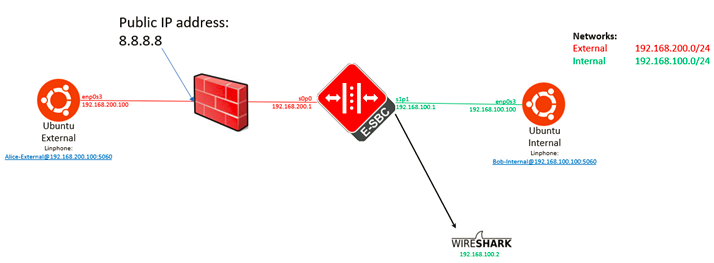
We will apply the configuration required to modify the outbound packets sent to the Alice-External softphone to reflect the IP address 8.8.8.8 in the SIP and SDP message instead of the IP address of the SBC 192.168.200.1, we will focus on the OK message to the INVITE.
Before creating the configuration, let’s see how it looks the OK message:
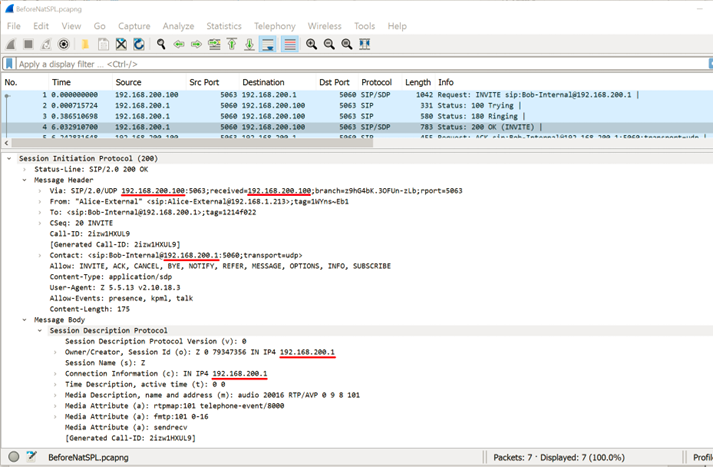
As it can see above VIA header comes with the IP address of Alice-External which define where the packets are being sent, and Contact header, and IP settings in SDP are defined with the IP address of the Oracle SBC interface in the External network.
Lets continue creating the configuration for this Nat implemented with SPL.
First thing lets define the SPL element in configuration:
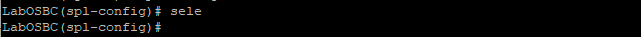
Now lets apply the config in the External sip-interface to nat using public ip address 8.8.8.8 and private ip address 192.168.200.1
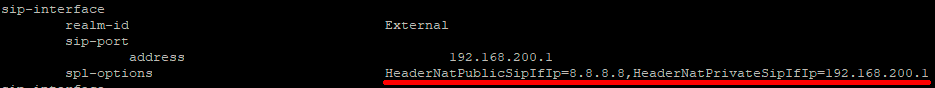
After testing here is the result:
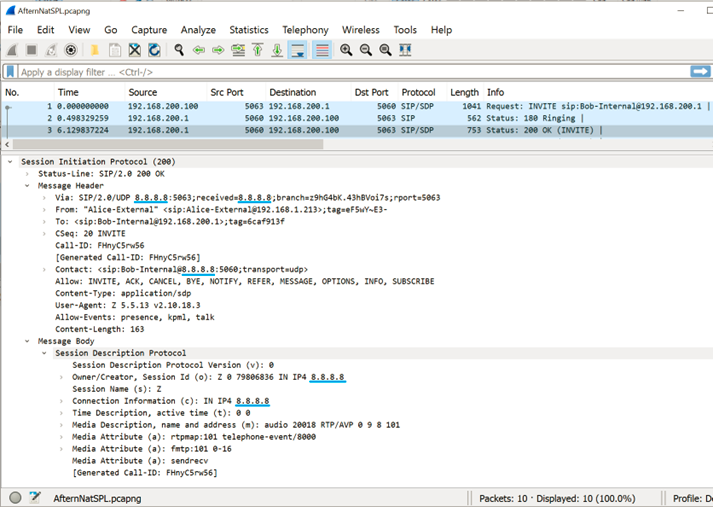
This conclude this entry.
