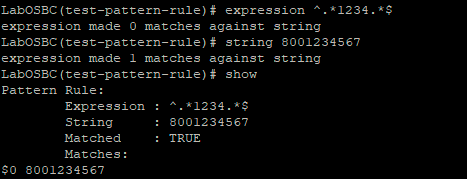Before starting with LRTs, let’s start defining how regular expressions can be tested in Oracle SBCs (regular expressions are commonly used in LRT).
The menu to test is at root level and can be accessed as follows:
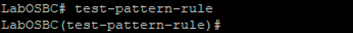
Option show display current settings applied:
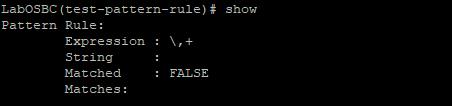
First thing is creating a simple expression that matches any number starting with 8 and any number of digits:
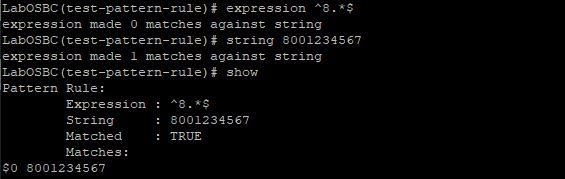
As you issue every command, expression and string are tested for matching and are indicated after hitting Enter in your keyboard. As mentioned before show command display the current settings applied.
Now lets create a second example, with any number that contains 1234: